Choosing the Right Resume Template: A Comprehensive Guide
Selecting the right resume template is crucial for making a great first impression. This guide explores key factors in resume design, including ATS compatibility, professional formatting, and industry standards.
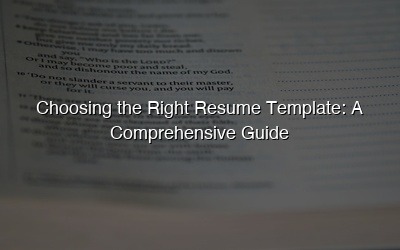
Choosing the Right Resume Template: A Comprehensive Guide
Crafting a standout resume is essential in today’s competitive job market. A well-designed resume not only showcases your qualifications but also enhances your chances of getting noticed by hiring managers. However, with countless resume templates available, how do you choose the right one for your needs? In this article, we’ll discuss the importance of resume templates, explore various professional formatting options, and provide actionable tips for selecting a design that fits your industry and personal style.
The Importance of Resume Templates
A resume template serves as a framework for your job application, helping you present your skills and experience in a clear and organized manner. Choosing the right template can:
Key Factors in Selecting a Resume Template
When comparing resume templates, consider the following critical factors:
1. ATS Compatibility
Many companies use Applicant Tracking Systems (ATS) to filter resumes before they even reach a hiring manager. To ensure your resume passes through these systems:
2. Professional Formatting
The format of your resume can significantly impact readability. Focus on:
3. Visual Design
While content is king, visual design can make your resume stand out. Consider:
4. Industry Standards
Different industries have their own norms for resume design. Here’s a quick comparison:
| Industry | Design Style | Key Considerations |
|-------------------|--------------------|----------------------------------------|
| Corporate | Traditional | Focus on professionalism and clarity. |
| Creative Fields | Modern/Visual | Emphasize creativity with design elements. |
| Tech | Clean and Simple | Prioritize ATS compatibility and clarity. |
| Education | Formal | Clear structure and educational background emphasis. |
| Healthcare | Professional | Highlight certifications and relevant experience. |
Formatting Tips for Your Resume
To ensure that your resume not only looks great but is also effective, follow these formatting tips:
Where to Find Quality Resume Templates
There are numerous resources where you can find high-quality resume templates:
Customizing Your Template for Maximum Impact
Once you’ve selected a template, it’s time to customize it. Here are some tips:
Common Mistakes to Avoid
While customizing your resume, be mindful of these common pitfalls:
Conclusion
Choosing the right resume template is a vital step in crafting a compelling job application. By considering ATS compatibility, professional formatting, visual design, and industry standards, you can create a resume that not only represents your qualifications but also resonates with hiring managers. Remember to customize your template, avoid common mistakes, and most importantly, let your unique personality shine through your professional appearance.
Call to Action
Now that you know the ins and outs of selecting the perfect resume template, it’s time to take action! Explore various options, compare styles, and choose a template that aligns with your career goals. Your next job opportunity awaits!
Ready to Optimize Your Job Applications?
Put these insights into action with our AI-powered resume and cover letter generator. Create professional documents that get you noticed by employers.
No credit card required • Start in minutes
Share this article
Related Articles
More articles coming soon...